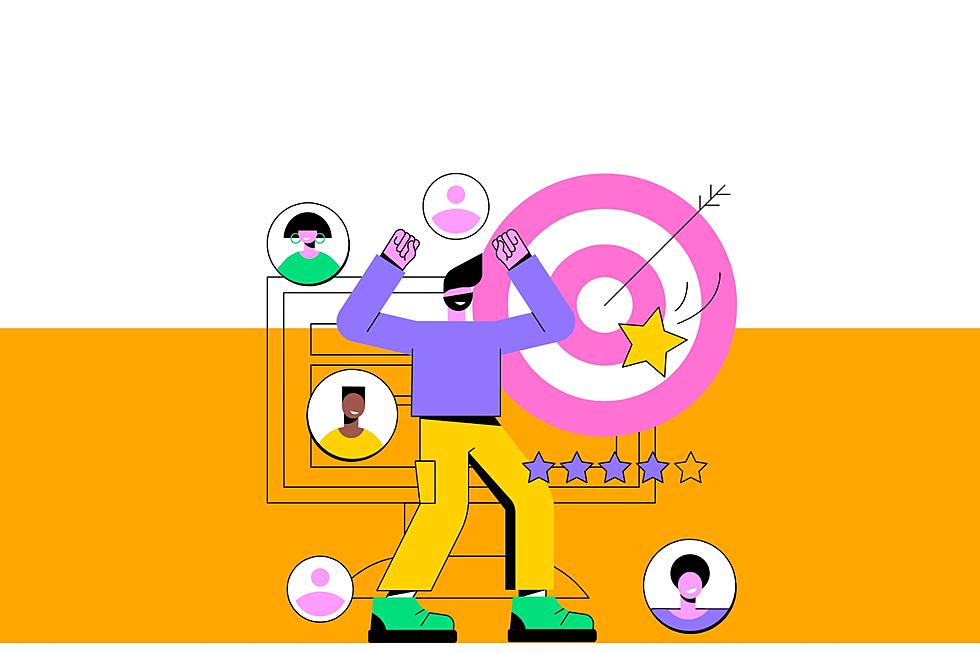
How to Choose the Right Lead Management Platform: 7 Business Management Features To Look For
Are you struggling to understand your sales cycle length? Has your company outgrown using Excel sheets to track client communication, follow-ups, and emails? It’s time to upgrade to a high-quality lead management platform.
Lead management software is a seamless solution for tracking prospect and client communication in one centralized area. It’s an invaluable tool all businesses need to nurture leads into paying customers.
However, not all lead management software is created equally. Each platform has a suite of different features and tools. You’ll want to compare the advantages of each to ensure you find a solution that aligns with your company’s needs.
In this article, we’ll explore how to choose the best lead management platform for your company.
Here’s how to get started:
Why Your Business Needs a Lead Management Systems
The truth is that your business is more susceptible to humor error if you still rely on traditional tools and resources to track your communication with clients. Lead management tools are designed to improve workplace efficiency and make it easier to track, communicate, and follow up with leads in a timely manner. Some of the reasons you should consider choosing the right lead management system include:
Easy-to-Access Database
Think of your lead management software as your prospect and client database. With one platform tracking all your client communication, you can easily follow up, set appointments, and market to your client base. This will help you visualize which sales rep is chasing what lead, and who needs to still be followed up with.
Capture Leads More Efficiency
Lead management software makes capturing leads and nurturing them into paying customers easy and seamless. You don’t need to manually email your follow-up emails, or craft SMS marketing follow-ups for each customer. Everything can be automated and work in the background of your day-to-day.
Scalability and Profitability
These tools make mundane tasks easier to accomplish. When your team isn’t constantly focused on the nitty-gritty follow-ups and workweek tasks they can get time back in their day to focus on strategy. This will make it easier to scale your business in the future and boost profitability.
7 Key Lead Management System Features To Look For
When researching different software and tools, there are a few features you’ll want to explore to ensure you find the best suitable option for your business.
Here are seven features to look for when choosing the right lead management system.
1. Automation
Automation takes the stress out of mundane activities. If the platform has automation features, you can easily set up follow-ups, emails, and SMS marketing initiatives to ensure each lead is nurtured and pushed through the sales funnel.
2. Seamless Integrations
When looking for lead management software, you’ll want to ensure you find a solution that seamlessly integrates with your current tech stack. You’ll want to confirm it can connect with your team calendar so your sales team can be automatically updated when they receive new appointments. You’ll also want to look for website integrations so you can add widgets to your website.
Within Townsquare Interactive’s lead management system, leads submitted through your website are automatically added to the software. With this seamless integration, there is no chance of ‘losing’ a lead.
3. Reporting Capabilities
One of the most invaluable lead management system features is a reporting dashboard. Your team’s data and analytics provide key insight into your team’s challenges and opportunities. You can use this data to improve your approach to lead nurturing and the sales process.
4. Online Scheduling
Tired of setting appointments via email or phone? We don’t blame you. Old-fashioned ways of scheduling appointments are tedious and time-consuming for customers and employees. With online appointment tools, clients can set appointments, cancel, and move them when necessary.
Townsquare Interactive has a lead conversion widget that can be added to your website. This tool can be customized with eye-catching call-to-actions, so you can turn web visitors into prospects with a few simple clicks.
5. Invoice and Payment Processing
Invoice and payment processing features eliminate the need for using countless other tools throughout the day. This way, everything is in one centralized location for your team to review.
Townsquare Interactive has built-in estimates and instant invoicing tools. With our tool, you can also eliminate the need for third-party payment processors and avoid hidden fees.
6. Marketing Reporting
Many lead management systems also have a suite of marketing tools and reporting features. Tools like SMS and email marketing can help you nurture leads into paying customers and ensure your company is always top of mind.
With Townsquare Interactive’s lead management software, once a lead’s contact info is saved, you can set up automatic email and SMS marketing campaigns to help turn a lead into a closed deal.
7. Unlimited Customer Support
You’ll want to ensure the lead management system provider has unlimited customer support. This way, you always have someone who can help answer any questions you have about features or help you troubleshoot any problems you run into using the platform.
Experience Townsquare Interactive’s Lead Management System Features
In today’s digital age, lead management software is an invaluable tool every business of every size could benefit from. Once you’re set up with the right software, you can streamline your lead-nurturing initiatives and ensure no leads ever fall through the cracks.
Townsquare Interactive’s lead management system is designed with small business owners in mind. With our tool, you can get access to invaluable data and tools at your fingertips. When paired with our other business management platform and digital marketing services, you can maximize
Contact us today to learn more.
More From WRKI and WINE









